



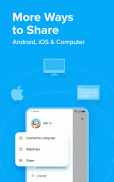



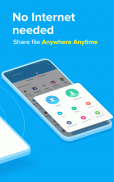

ShareMe
File sharing

Description of ShareMe: File sharing
ShareMe is a file-sharing application designed for Android devices, facilitating the wireless transfer of various types of files. This app supports the seamless sharing of images, videos, music, applications, and other documents, making it a versatile tool for users looking to exchange files without relying on an Internet connection.
One of the main advantages of ShareMe is its ability to transfer files without a network connection. Users can share files directly between Android devices, which makes it particularly useful in environments where Wi-Fi access is limited or unavailable. This feature ensures that users can quickly and efficiently send files to others without being hindered by connectivity issues.
The user interface of ShareMe is designed to be intuitive and friendly. Files are organized into categories such as music, apps, images, and videos, allowing users to locate and share their content with ease. This thoughtful organization enhances the user experience by streamlining the process of finding the specific files they wish to share.
Another significant feature of ShareMe is its capability to resume interrupted transfers. If a file transfer is disrupted for any reason, users can simply tap a button to continue where they left off rather than starting the process over again. This functionality is particularly beneficial for transferring large files, as it saves both time and effort.
ShareMe allows users to send large files without compromising on quality. Whether sharing high-resolution images, lengthy video files, or extensive documents, the app maintains the integrity of the files being transferred. This is especially important for users who frequently exchange multimedia content, as it ensures that the files retain their original format and quality.
In terms of language support, ShareMe caters to a diverse audience by offering multiple language options. This inclusivity allows non-English speakers to utilize the app effectively, making it accessible to a broader range of users around the world. This feature is beneficial for individuals who may not be fluent in English, as it enables them to navigate the app comfortably in their preferred language.
ShareMe is also known for its efficient file transfer speed. The application employs advanced technology to ensure that files are sent quickly, reducing the waiting time for users. This rapid transfer capability enhances the overall user experience, allowing individuals to share files promptly, which is particularly advantageous in professional or time-sensitive situations.
Security is a key consideration for users when sharing files, and ShareMe addresses this concern by prioritizing user privacy and safety. The app is designed to protect the data being shared, ensuring that files remain secure during the transfer process. This focus on security is essential for users who may be sharing sensitive or personal information.
The app's ease of use makes it suitable for a wide range of users, from those who may not be technologically savvy to more experienced individuals. The straightforward design and functionality allow anyone to navigate the app efficiently, making file sharing a hassle-free experience.
ShareMe has gained popularity due to its reliable performance and user-friendly features. It stands out in the file-sharing landscape by providing a seamless experience for transferring files between Android devices. Users appreciate the combination of speed, security, and ease of use that ShareMe offers.
Individuals looking to enhance their file-sharing capabilities may find ShareMe to be a valuable tool. The app’s features cater to a variety of needs, whether for personal use, professional exchanges, or casual sharing among friends. It empowers users to share their content without limitations, making it a practical choice for many.
For those interested in trying out the application, downloading ShareMe is a simple process. Users can easily find the app on their Android devices, allowing them to start transferring files with minimal effort. This accessibility contributes to the app's user base, as it is readily available for anyone seeking a reliable file-sharing solution.
As an all-in-one file-sharing app, ShareMe delivers on its promise of efficiency and usability. It combines essential features such as file categorization, the ability to resume transfers, and support for large files, creating a comprehensive tool for users. The emphasis on security and privacy further enhances its appeal, reassuring users that their data is safe.
In conclusion, ShareMe stands out as a practical and efficient application for file sharing on Android devices. Its user-friendly interface, robust features, and strong security measures make it an excellent choice for anyone looking to transfer files effortlessly. With its ability to work without an Internet connection and support for multiple languages, ShareMe caters to a diverse audience, ensuring that users can share their content with ease.
For feedback or inquiries, users may reach out via email at mi-shareme@xiaomi.com.





























